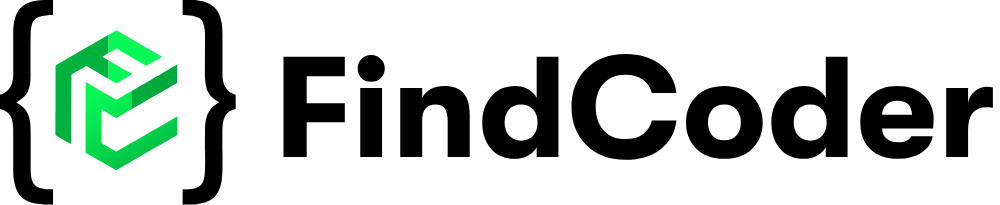Vaaniverses
28%
FindCoder AI-Powered Review (Beta)
Seamless Transcription, Translation, and Text-to-Speech for Multilingual Dynamics.
Designed With 😇 :
Features
- Automatic Speech Recognition (ASR): Converts audio input into text using OpenAI Whisper.
- Translation: Facilitates text translation between Indian languages and English with IndicTrans.
- Text-to-Speech (TTS): Generates audio output from text using Google TTS.
- Dynamic Language Support: Automatically detects and adapts to various languages.
- Model Integration: Supports tools like LangFlow for workflow optimization and Datastack for efficient data management.
- Transformers: Utilizes state-of-the-art transformer models like BERT for enhanced NLP tasks.
Components
- OpenAI Whisper: Recognizes and transcribes speech into text.
- IndicTrans: Handles language translation between supported Indian languages and English.
- Google TTS: Converts translated text into audio output.
- Transformers: Utilizes powerful transformer-based models like BERT for improved language understanding.
Modes of Operation
1. Transcription Mode
Input audio ➔ Transcription (ASR) ➔ Translation ➔ Audio output (TTS).
2. Translation Mode
Input audio ➔ Transcription (ASR) ➔ Translation ➔ Text output.
Getting Started
Prerequisites
- Python 3.7 or higher.
- Required packages:
torch,transformers,google-cloud-texttospeech. - Access to APIs for OpenAI Whisper, IndicTrans, and Google TTS.
Installation
- Clone the repository:git clone <repository-url>
cd transcription-translation-pipeline - Install dependencies:
pip install -r requirements.txt - Configure API keys and environment variables:
- Add your API keys for Google TTS.
- Ensure access to OpenAI Whisper and IndicTrans models.
Running the Pipeline
Transcription Mode:
python pipeline.py --mode transcription --input <audio_file_path>
Translation Mode:
python pipeline.py --mode translation --input <audio_file_path> --target_language <language_code>
Dynamic Language Handling
- Whisper detects the input language automatically.
- IndicTrans dynamically translates text based on the desired target language.
- Google TTS generates audio in the target language.
- Workflow optimization and data management are supported through LangFlow and Datastack integrations.
GitHub Link 🔗
Deploy Link 🔗
Problem it solves 🙅♂️
- Problem Solved This pipeline addresses the challenge of bridging language barriers in real-time communication. Its practical applications include: Accessibility: Facilitates communication for individuals with hearing or speech impairments. Education: Assists in creating multilingual learning materials. Media Localization: Supports dubbing and subtitling for content creators. Global Collaboration: Enables effective communication across diverse team
Challenges I ran into 🙅♂️
- Challenges Faced Dynamic Language Detection: Issue: Handling varied accents and dialects. Solution: Fine-tuned Whisper for region-specific datasets. Integration with APIs: Issue: Ensuring seamless communication between models. Solution: Implemented robust error handling and asynchronous processing. Performance Optimization: Issue: High latency during transcription and translation. Solution: Used optimized batch processing and caching mechanisms.
Comments (0)